In this tutorial, learn how to set up and use an Apple AirTag to track your electric scooter, even if someone steals it.
Apple AirTag set up
Apple AirTags are Bluetooth devices that allow you to locate anything that you attach it to using your iPhone, iPad or iPod touch (iOS 14.5 or iPad OS 14.5 later).
Before setting up the AirTag, turn on the following on your device:
- Two-factor authentication
- Find My
- Bluetooth
- Location services
- Precision Finding*
*To activate Precision Finding, go to Settings, then Privacy, then Location Services until you hit Find My. Enable While Using the App (or Widgets), and turn on Precise Location to enable the Precision Finding feature.
You’ll also need a strong Wi-Fi or cellular network connection to complete setup.
If you have multiple AirTags, keep other tags away from your device during the activation process, so they are not accidentally detected.
Here’s how to set up your Apple AirTag.
- Remove the wrapper and pull out the battery tab. It plays a sound when activated.
- With the AirTag nearby, tap Connect on your device (iPhone, iPad, iPod).
- Select the Item Name with default emoji when listed or select Custom Name to create your own name and select an emoji.
- Tap Continue to register your AirTag with your Apple ID, and tap Done.

Once your AirTag and device are synced, it’s ready to attach.
Where to install your AirTag
Here are our suggestions for where you should install an AirTag on EMOVE, Kaabo and Dualtron electric scooters with some basic tools.
AirTags have an IP67 water resistance rating, meaning they’re pretty waterproof, but we suggest installing them in covert locations, so they can’t easily be removed or spotted and are protected from the elements.
For all scooters, use a light adhesive putty or velcro to hold the AirTag in place. The AirTag’s battery should be replaced once a year, so don’t put it where you can’t reach it again or attach it with a permanent adhesive.
Generally, a good location to install your AirTag is inside the scooter’s deck.
EMOVE electric scooters
On the EMOVE Touring and EMOVE Cruiser, place the AirTag on the inside of the front plastic cover, in either of the rear plastic covers, or inside the deck cavity.

The battery lives in the center of the Cruiser’s deck, and there are separate channels on either side for cabling. Remove the front plastic cover to attach the AirTag in either channel.
On the Touring, you can simply remove the plastic covers running either side of the deck to install inside.
The best place for an AirTag on the EMOVE RoadRunner is underneath the seat, which houses the motor controller. You can attach it to the underside of the seat or along the frame.

Kaabo electric scooters
For the Mantis Pro SE, install an AirTag inside the front or rear plastic covers on the deck or inside the body of the scooter.
For the Wolf Warrior 11, Wolf X Pro, or Wolf King, the best place to install your AirTag is inside the plastic covers on the front of the deck or inside the deck.

For the King GT, you can also install the AirTag inside the motor controller compartment on the stem.
Dualtron electric scooters
For the Dualtron Eagle Pro, Dualtron Storm, Dualtron Thunder and Dualtron Victor, the best place to install the trackers is inside the plastic covers on either side of the deck.
You can also install the AirTag inside the deck or inside the Dualtron scooter’s stem, but you need to remove the deck to access that area.

These places don’t work for the Dualtron Mini. To install an AirTag inside the Mini’s body, you have to remove the entire frontend or backend.
How to use Lost Mode
If you happen to lose your two-wheeled friend in a sea of scooters or if your electric scooter gets stolen, you can track it down with an AirTag.
Using Find My, track and navigate to your AirTag on a map or play a customizable sound if you’re within Bluetooth range.

If someone steals your scooter, you can use the network to help track its location. The AirTag connects via Bluetooth to Find My network (Apple) devices nearby.
In Lost Mode, your AirTag alerts others in the Find My network that your electric scooter is lost and provides your contact information.
When setting Lost Mode, provide your phone number or email address, so others can reach you.
You can also set a notification, so you are alerted if the AirTag’s location changes in the Find My network.
Read more about Lost Mode and AirTags at Apple, which include free engraving and come as a single or pack of four.
If you have Android smartphones and devices, you can also safeguard your electric scooter with a Tile (which is compatible with Android and Apple devices) and also has a network feature to help users find lost items.
Don’t miss our giveaways, scooter tutorials, and company announcements by joining us and real scooter riders from around the world in our VORO Owner’s Club, EMOVE Owner’s Club, on Facebook, and Instagram.