Important note: This tutorial is intended for those who have experience in wiring.
Step 1: Cut all the zip ties that holds the line covering
Step 2: Remove the front cover by unscrewing the 4 screws in front and 2 screws on each side.
Step 3: Loosen the brake line by unscrewing the front and rear brake caliper screws.
Step 4: Once it is loose, turn the screws on the lever and remove the brake line from the lever. Do this for both the right and left lever.
Step 5: Once both brake lines are removed, pull the ends of the lines through and set aside.
Step 6: Pull the controller out. Find the red and black cables attached by a white buffer and pull them apart. Place tape over the white buffers to secure and avoid sparks.
Step 7: Disconnect the main connector line from each other at the top of the stem.
Step 8: Next, look for 3 cable connectors: A four pin with purple, gray, pink and brown lines going in. A six pin with red, orange, black, green, blue and yellow lines and a 2 pin with a white line going in. Once you find these connectors, push the latches and pull them apart.
Step 9: Using a pliers, lift the hot glue remnants from the connectors. Take the sharp thin piece from your terminal removal kit and use it to clear the connector.
Step 10:Remove the old main connector and connect the new connector so we can pull it through.
Step 11: Line up the exposed pins of the new line and tape to make sure that everything is secured once you pull it.
Step 12: Once the line is completely taped, feed the line down the stem. Thread it through slowly until the line with the tape comes out at the bottom hole of the stem.
Step 13:Once the line comes out, take the tape off and pull the old line out entirely.
Step 14: Pinch the new pins and push them through the small holes on the footboard and into the main cavity.
Step 15: Start connecting the pins into the cable connectors from earlier. For pins that are having a difficult time going in, use a larger blunt metal piece and push them in.
Step 16: Once all pins are in, push the connectors back together and hot glue the wires to their new terminals.
Step 17: Attach the 4 connectors at the top of the stem.
Step 18: Reconnect the black and red lines in the cavity. Don’t worry if you experience a spark since that is normal.
Step 19: Start feeding all the cables and controller inside the deck and reinstall the deck cover.
Step 20: Take your brake lines and wire them up through the stem. The rear line goes to the left lever while the front line goes to the right lever. Place the metal pieces back to the lever.
Step 21:Tighten the brake calipers and tune them to your liking.
Step 22: Place the line covers back on and zip tie them in place.