Table of Contents
- Overview of the Mantis King GT Electric Scooter
- Unbox and Set Up Your Mantis King GT Electric Scooter
- What's Included in the Mantis King GT Box
- Mantis King GT Electric Scooter Quick Setup
- How to Fold and Unfold the Mantis King GT
- How to Adjust the Suspension
- Mantis King GT Electric Scooter Pre-Ride Check
- Mantis King GT Electric Scooter Maintenance
- How to Replace the Charging Ports
- How to Replace the Suspension
- How to Replace the Front and Rear Tires
- Conclusion
As a Mantis King GT electric scooter owner, you are part of a growing community of scooter enthusiasts! Electric scooters have undeniably reshaped our city commutes, infusing both sustainability and fun into our daily routines. The Mantis King GT stands out as an exceptional luxury commuter, revered for its stellar performance and durability. However, like any sophisticated piece of machinery, it requires regular care and maintenance. And, to help you make the most of your ride, this guide has got something to help you keep your ride smooth, safe, and enjoyable.
We'll guide you step-by-step through common electric scooter maintenance procedures and provide you with exclusive resources, making your ownership experience more enjoyable and trouble-free. Now, let's ensure that your Mantis King GT continues to deliver the outstanding performance it is known for. After all, taking good care of your electric scooter means it'll take good care of you, too!
Overview of the Mantis King GT Electric Scooter
The Mantis King GT stands as a testament to how performance and design can go hand in hand. This electric scooter is equipped with dual 1100W motors, enabling it to reach speeds of up to 43 mph, making it one of the most powerful options on the market today. Designed with endurance in mind, the Mantis King GT liberates riders from the constant worry of recharging. Its extraordinary battery capacity supports a range of up to 56 miles on a single charge, enabling effortless completion of extended commutes. In addition to the extended battery life, you can now charge your new Mantis King GT using the provided 2 chargers and achieve a full charge in less than 7 hours!
The Mantis King GT also takes safety seriously. Equipped with superior dual hydraulic disc brakes, it offers enhanced braking control with minimal effort. These brakes are easier to replace and more effective than traditional drum brakes. Additionally, the scooter comes with a bright LED headlight and taillight system, ensuring optimal visibility and control in low-light conditions.
But the Mantis King GT isn't solely about power, range, and safety—it also caters to comfort and style. The sleek yet strong build quality also means fewer maintenance issues over time. And with the dial-adjustable suspension system, it ensures a smooth ride across diverse terrains, effortlessly taking on slopes with a whopping 30-degree hill climb capability. Turning the dial clockwise gives a bouncier, softer response, while a counterclockwise turn provides a stiffer, more fixed feel. For added convenience, the scooter folds quickly and effortlessly, making storage and transportation a breeze!
Unbox and Set Up Your Mantis King GT Electric Scooter
The anticipation that builds up as you unwrap your new electric scooter is like no other. By the time you've set up the scooter, the excitement has peaked to a whole new level, and the only thing left is to hop on and take your first exhilarating ride on your brand new Mantis King GT!
What's Included in the Mantis King GT Box
-
Mantis King GT electric scooter
-
Charger (2)
-
Kaabo shield
-
Tool kit
-
Rubber motor covers
-
User manual
Mantis King GT Electric Scooter Quick Setup
Fresh out of the box, the first step is to install the handlebar. Utilize the provided tool kit to securely fasten the handlebar by tightening the four screws located atop the stem.
Now it's time to familiarize yourself with your new ride's features. To power up the scooter, press and hold the power button located on the back of the button module. This action will activate the brand-new TFT display, presenting you with all the essential information you need, including current speed, mode, battery life, voltage, and other trip details. Conveniently, you can switch between modes using the plus and minus button symbols.
How to Fold and Unfold the Mantis King GT
Today, we're exploring the intuitive folding mechanism of the Mantis King GT. The enhanced locking mechanism of the Mantis King GT makes it an ideal choice for those always on the move. It's straightforward, safe, and reliable – just what you need for a fast-paced lifestyle.
Unfolding Steps
-
Begin by ensuring the hook is not latched to the deck. If it is, unhook before lifting the stem.
-
Next, unfold and lift the stem into place.
-
Before securing the latch, pay attention to the red knob, the initial component of the scooter's three-part locking system. Pull the knob outwards, allowing it to rotate freely. Twist it while lifted, and now let's leave the pulled-out knob the way it is.
-
Position the silver hook beneath the stem latch. To secure the folding mechanism, press inward on the lever, which should result in a noticeable stem tightening.
-
Now, it's time to twist the red knob back until the notches align, which will result in it snapping back in. Test the setup by pressing outward and pulling inward on the handlebars. The handlebars should flex slightly but not wobble while riding.
-
Lastly, flip the outward TFT display back into its original position, facing the rider.
Folding Steps
-
Let's proceed to fold the scooter by working backwards. Start with the red knob, ensuring it's disengaged by pulling and twisting.
-
Next, pull the lever outward, then lift the silver hook off the latch. You're now ready to fold the scooter.
-
Now, over to the TFT display. Rotate the screen away from the deck before folding to prevent any damage.
-
Finally, after rotating the TFT display, you can attach the rear hook to the scooter's deck, completing the folding process of the Mantis King GT!
How to Adjust the Suspension
A good suspension aids in absorbing shocks and dampening vibrations from bumpy roads, cracks, and potholes, providing a smoother and more enjoyable ride. Now, we'll show you how to adjust the hydraulic suspension on your Mantis King GT scooter to suit your riding style and personal preferences.
Steps
The suspension on the Mantis King GT scooter is designed for straightforward adjustment. Locate the red knobs at the front and rear of the scooter. Rotate the knob clockwise to soften the suspension. A counterclockwise turn, on the other hand, will stiffen the suspension.
Recommendations
-
Off-roading Settings: For off-road adventures, we advise using a softer setting. This adjustment will help your scooter absorb the impacts from rocks and bumps along the trail, resulting in a more comfortable ride.
-
City Riding Settings: For city rides, particularly at higher speeds, a stiffer suspension setting is recommended. This provides added comfort and stability, making your city commutes more enjoyable.
-
Balanced Setup: Straight out of the box, the Mantis King GT offers a balanced setup. This default setup is well-suited for riders weighing around 180 pounds. Heavier riders might want to consider stiffening the suspension, especially for off-road riding, to prevent the scooter from bottoming out. Regardless of your riding conditions, it's always crucial to maintain a wide stance during your ride, ensuring an even weight distribution between the front and rear suspension.
Mantis King GT Electric Scooter Pre-Ride Check
Before taking your Mantis King GT for a ride, it is essential to carry out a few preliminary checks to ensure both your safety and an optimal riding experience. Follow this checklist:
-
Safety Gear: Always remember, safety first. Ensure you have your helmet and other necessary protective gear on.
-
Brakes: Check the functionality of your brakes. Ensure they engage correctly by giving them a squeeze. Proper brake function is crucial for your safety. This allows your e-scooter to stop in time to prevent any accidents.
-
Lights and Horn: Test your headlight, turn signals, and horn. These are particularly important for visibility and communication, especially if you plan to ride at night.
-
TFT Display: Check that your TFT display is functioning correctly with all the necessary information on screen. If it feels too loose, tighten the screws on either side to secure it.
-
Tire Treads: Inspect the condition of your tire treads. If they are worn out, it might be time for a replacement. Tires with tall treads deliver optimal grip on the road.
-
Suspension: Lastly, ensure your suspension is responsive. You can check this by holding the handlebar and jumping on your scooter several times. It should feel bouncy as a responsive suspension system contributes to a smooth and comfortable ride!
Mantis King GT Electric Scooter Maintenance
Regular inspections and necessary repairs not only extend the lifespan of your scooter but also improve your riding experience. Attention to components like tires, batteries, and motor cables can prevent sudden breakdowns and potential accidents. Hence, investing time in routine upkeep of your Mantis King GT electric scooter is indeed worthwhile, guaranteeing you countless miles of smooth and safe rides.
How to Replace the Charging Ports
Having issues with the charging ports? Remember, the battery is the heart of an electric scooter, as it keeps the scooter spinning. Follow the steps below to ensure a fresh and fully functional charging system!
Tools
-
2.5 mm hex key
-
Flathead screwdriver
-
Phillips head screwdriver
Steps
-
Remove the Top Deck: Start by peeling back the silicone mat on the top deck to expose the fourteen screws underneath. There are fourteen screws in total. Use the 2.5 mm hex key for twelve of the screws and the Phillips head screwdriver for the remaining two at the rear. Once all screws are removed, lift off the top deck and remove the weather stripping underneath.
-
Access the Wires: With the top deck removed, pull some of the wires aside to provide a clear workspace.
-
Disconnect the Charging Ports: Locate the small yellow connectors attached to the red and black wires. Disconnect these to separate the charging ports from the battery.
-
Remove the Front Plastic Cover: There are six screws along the front that you can remove using the 2.5 mm hex key and two more on the bottom that require the Phillips head screwdriver. Once removed, pull the charging port wires out through the opening near the bottom.
-
Loosen the Charging Ports: By hand, unscrew the plastic nuts holding the charging ports in place. Slide the nuts off and push the charging ports up toward the top of the scooter.
-
Install the New Ports: The new ports come with wires of different lengths—the longer one for the top port and the shorter for the bottom. Feed these wires through the portholes, secure the ports in place by sliding the plastic nuts over the wires, and hand-tighten them.
-
Connect the New Ports: Feed the wires back through the bottom and towards the other side. Remember, the shorter cable from the bottom port connects to the cable on the left side of the battery, while the longer cable attaches to the right side cable.
-
Test the New Ports: Before sealing everything up, it's essential to test each port by plugging them in to ensure they're charging properly. If the charger light changes from green to red, the ports are working correctly.
-
Attach the Front Cover: Lastly, reattach the plastic front cover using the 2.5 mm hex key for the six front screws and the Phillips head screwdriver for the two bottom screws.
How to Replace the Suspension
A good suspension system ensures the scooter maintains contact with the ground, enhancing traction and maneuverability. Faulty suspension can result in bumpy rides, poor handling, and increased wear and tear on other parts of the scooter, underlining the importance of timely replacement. In this video tutorial, we used the front suspension as a demonstration. However, the same steps apply to the rear suspension.
Tools
-
2 socket wrenches
-
18 mm socket
-
2 mm hex key
-
6 mm hex key
-
Rubber mallet
-
Torch lighter
-
New suspension for replacement
Steps
-
First, use the 6 mm hex key to remove the brake caliper.
-
Using the 2 mm hex key, unscrew the four fender hex screws.
-
Next, remove the rubber motor nut covers and use the 18 mm socket to unscrew the nuts. Remove both swing arms. You may need to loosen any loctite using a rubber mallet.
-
Once the nuts are removed, free the motor cable by lifting the black lever located inside the swing arms.
-
Now, using the 6 mm hex key, remove the axle rod bolts located at the top of the swing arms. You may need to use the torch lighter to loosen any loctite.
-
Using the rubber mallet, knock out the metal axel from inside the swing arms using a long screwdriver or metal tool. Once the axel is removed, you can remove the swing arm.
-
Next, using the 6 mm hex key, remove the suspension axel rod bolt that holds the suspension in place.
-
Once again, use a long screwdriver or metal tool to knock out the axel with the rubber mallet. It is recommended to wipe off any dirt before installing the new suspension.
-
To begin the installation, position the suspension to line up with the hole and axel rod. Note: The red dial should be facing forward.
-
Now, using the 6 mm hex key, screw in the suspension axel rod bolt.
-
Using the rubber mallet, knock the metal axel back into the swing arms.
-
Secure the swing arms by screwing in the axel rod bolts with the 6 mm hex key. You should screw both rod bolts simultaneously in order to tighten them properly.
-
Now it's time to put the motor hook spacers back on the wheel. Place the inner hook spacers facing down, and the outer hook spacers facing up.
-
Place the motor cable back into the latch and groove of the swing arms.
-
Using the 18 mm socket, screw in the nuts attaching the swing arms and tighten them.
-
Put the nut cover back on and position the front fender in place. Now, using the 2 mm hex key, screw in the four fender hex screws.
-
Finally, position the brake caliper back on the rotor and screw in using the 6 mm hex key.
How to Replace the Front and Rear Tires
Worn-out tires can compromise your safety by reducing traction, increasing the likelihood of slips, skids, or sudden blowouts. They can also adversely affect the electric scooter's range due to increased rolling resistance. Therefore, regular tire maintenance and replacement ensure a safer, more efficient, and more enjoyable riding experience.
Tools
-
2.5 mm hex key
-
5 mm hex key
-
4 mm hex key
-
Phillips head screwdriver
-
Flathead screwdriver
-
18 mm socket wrench
-
Mallet
-
Tire spoon tool
-
String
-
Tape
-
Pin removal tool
-
New replacement tire
Steps: Replacing the Rear Tire
-
Begin by removing the silicone deck cover around the edges to reveal the hex screws underneath. Use the 2.5 mm hex key to remove the fourteen screws.
-
Next, remove the deck cover and weather stripping. Unplug the three yellow connectors and remove the battery to create some space. Using the 2.5 mm hex key, remove the left side panel by unscrewing the five screws on top and three screws below. Take the panel off and let it hang to the side.
-
Disconnect the yellow, green, and blue phase cables, as well as the 5-pin connector with red, yellow, green, blue, and black colored haul sensors.
-
It's recommended to take pictures of the connections before unplugging anything for reference later.
-
Next, use your pin removal tool to de-pin the hall sensors from the black connector. Save this 5V connector for later.
-
Attach a string to the end of the cables to make them easier to handle. Pull the motor cables out of the side tube, then untie the string and leave it in place.
-
Now, remove the brake caliper by unscrewing the two screws with the 5 mm hex key.
-
Take off the rubber motor nut cover and unscrew the nut with the 18 mm socket wrench. If the nut doesn't budge because of the loctite holding it in place, use a mallet to force it free. Repeat this process on the other side of the wheel.
-
Remove the motor hook spacers from the wheel. Use a flathead screwdriver if they don't come off easily. Make sure to save the four hook spacers for later.
-
Next, run the motor cable out through the swing arm and remove the wheel.
-
Using the 4 mm hex key, carefully unscrew the six screws on the rotor, ensuring not to strip them. Pull the rotor out of the motor cable.
-
Using the 4 mm hex key, remove the five screws holding the motor in the tire.
-
Use a spoon tool to remove the tire, taking care not to damage the rim. Release more air from the tire and use the spoon tool to take out the rim as well.
-
Once the tire and tube are removed, insert your new tube into your new tire. Carefully align the rim with the air valve and insert it into the tire, making sure not to pinch the tube. Insert the motor into the tire, ensuring the screws and air valve indent are lined up correctly.
-
Using the 4 mm hex key, secure the motor by screwing in the five screws in a star-shaped pattern, then inserting the rotor and feeding the motor cable through the center. Ensure the number and lettering on the rotor are facing up when you install it.
-
Next, using the 4 mm hex key, screw in the six screws in a star-shaped pattern.
-
Feed the motor cable through the hole on the left swing arm. Then place the two inner hook spacers facing down and insert the wheel with the rotor on the left side of the scooter. Use a mallet and give it a few taps to make sure it sits snug in the swing arms.
-
Place the two outer hook spacers on the designated holes and they should be facing the opposite direction of the inner hook spacers. Secure them with the nut using the 18 mm socket wrench. Repeat this step on both sides.
-
Put back the rubber nut covers. Tape the end of the haul sensor, so they don't get caught in the tube. Then, tie the end of the motor cable with the string. Pull the cable through the side tube and remove the string when it's done.
-
Now, feed the cable back into the deck and remove the tape. Next, using your reference photo, connect the hall sensors into the black 5-pin connector. Plug the phase cables back into their corresponding colors. Put back the battery and reconnect the yellow connectors.
-
Finally, test the scooter to ensure everything works correctly. Once everything is working, install the brake caliper using the 5 mm hex key. Now, reattach the side panel by screwing in the eight screws with the 2.5 mm hex key. Reorganize the cables neatly into the deck. Put back the weather stripping, making sure the screw holes are aligned. Now, replace the deck cover and secure it with the fourteen hex screws using the 2.5 mm hex key.
Steps: Replacing the Front Tire
-
Start by removing the silicone deck cover around the edges to reveal the hex screws underneath. Use the 2.5 mm hex key to remove the fourteen screws.
-
Next, remove the deck cover and weather stripping.
-
Take reference photos of the cable connections for later.
-
Disconnect the yellow, green, and blue phase cables, as well as the 5-pin connector with red, yellow, green, blue, and black colored hall sensors.
-
Next, remove the front neck cover by unscrewing the six screws on the front with the 2.5 mm hex key and the two screws on the bottom with a Phillips head screwdriver.
-
Gently pull the motor cable out of the deck and neck.
-
Use the 5 mm hex key to unscrew the two screws holding the brake caliper in place and remove it.
-
Remove the rubber nut cover. Detach the fender using the 2.5 mm hex key to allow the motor cable to fit through the swing arm.
-
Loosen the nut using the 18 mm socket wrench. If the nut doesn't budge due to the loctite holding it in place, use a mallet to force it free. Repeat this process on the other side of the wheel.
-
Remove the hook spacers. If they don't come off easily, use a flathead screwdriver to pry them out.
-
Feed the motor cable through the swing arm and then remove the wheel. Remember to save the four hook spacers for later.
-
Using the 4 mm hex key, carefully unscrew the six screws on the rotor, making sure not to strip them. Pull the rotor out of the motor cable.
-
Continue to use the 4 mm hex key to remove the five screws that are holding the motor in the tire.
-
Let some air out of the tire by pressing on the valve with a tire gauge or other pin tool, which will enable you to remove the motor from the tire.
-
Now, use the spoon tool to pry the tire off of the rim. Let out more air from the tire and use the spoon tool to remove the rim. After that, remove the tube.
-
Insert your new tube into the new tire to start the replacement process.
-
Align the rim with the air valve and insert it into the tire, taking care not to pinch the inner tube.
-
Next, insert the motor into the tire, making sure the screw holes and air valve indent are correctly aligned.
-
Secure the motor by screwing in the five screws in a star-shaped pattern with the 4 mm hex key. Before completely tightening them, pull the valve free to ensure it's not pinched.
-
Feed the motor cable through the center of the rotor. Make sure the rotor's number and lettering are facing up when you insert it into the wheel assembly.
-
Using the 4 mm hex key, fasten the six screws on the rotor in a star-shaped pattern.
-
Place the two inner hook spacers facing down and insert the wheel with the rotor on the left side of the scooter. Use a mallet to gently tap the wheel into the swing arms, ensuring a snug fit.
-
Now, align the two outer hook spacers so they are attached to the designated hole. They should face the opposite direction of the inner hook spacers.
-
Screw on the nut and tighten it with the 18 mm socket wrench. Do this on both sides.
-
Position the motor cable in the designated hole on the right swing arm. Next, reattach the fender.
-
Run the cable through the top of the neck and down into the deck.
-
Reconnect the phase cables to their corresponding colors: yellow to yellow, blue to green, and green to blue.
-
Reconnect the hall sensors to the 5-pin connector.
-
Test the scooter to ensure everything works correctly.
-
Using the 5 mm hex key, reinstall the brake caliper. Don't forget to replace the rubber nut covers.
-
Use the 2.5 mm hex key and a Phillips head screwdriver to secure the front neck cover back in place.
-
Place the battery back and organize the cables neatly inside the deck.
-
Place the weather stripping back, making sure to align the screw holes.
-
Finally, replace the deck cover and secure it by screwing in the fourteen hex screws with the 2.5 mm hex key.
Conclusion
Investing in a Mantis King GT means you're investing in quality, durability, and long-term performance. It's about committing to an eco-friendly transportation alternative and joining a growing community of electric scooter enthusiasts who value bang for their buck. As you get all excited about your new companion, always remember that safety should be your primary concern. By keeping up with the suggested electric scooter maintenance tasks, you are not only preserving your investment but also significantly reducing potential risks during your rides. Remember, a well-maintained scooter is a safe scooter. The thrill of riding your well-kept electric scooter is out there waiting for you - ride safe, ride smart, and most importantly, enjoy every moment. Let's take this beast out for a spin!
Last but not least, feel free to check out VoroMotors Youtube channel for more tutorial videos!