You've come to the right place! Here are FAQs and a ton of tutorials for maintaining your Cruiser long-term. You'll also find scooter upgrade tutorials for replacing the handlebars, swapping throttles, and more.
-
If you're troubleshooting issues with your EMOVE RoadRunner, here are some things to try:
The first step would be to identify if you are able to turn on the key electrical components of the scooter (LCD display, voltmeter power on, throttle responds). - Next, would be to test if the scooter is able to move at all. Check your P-settings to ensure that the "kickstart" feature is turned off.
- If experiencing an issue, identify which part is causing the issue. (Stem, Handlebars, LCD Display, Battery, etc.)
- Find answers to your questions below with your EMOVE Roadrunner video tutorials and FAQs.
If you are unsure about the issue or cannot find a suitable guide, reach out to our 24/7 live chat for assistance.