In this tutorial, learn how to replace a square wave motor controller with a sine wave motor controller in the EMOVE Cruiser electric scooter.
For this replacement, you will need the 52V sine wave controller for EMOVE Cruiser and some basic tools. You can follow along with our how-to video if you get confused.
Sine Wave Controller Wiring Diagram

Tools
- 2 mm hex key
- 3 mm hex key
- 4 mm hex key
- Electrical tape
How to Install the Sine Wave Controller
Remove the Covers
- Elevate your scooter on a crate or stand with the stem up, so it is easier to access the deck.
- Using a 4 mm hex key, remove the 5 larger screws on the front and rear of the deck. There are 3 screws on the frontend and 2 screws on the backend of the deck cover.
- Using a 3 mm hex key, remove the 10 smaller screws on the deck.
- Remove the deck cover to access the battery compartment.
- Fold the stem down so you can access the U-deck cover behind the front wheel.
- Using a 4 mm hex key, remove the four (4) screws holding the front of the U-deck in place.
- Using a 3 mm hex key, remove the two (2) screws on either side of the U-deck.
- Remove the U-deck cover to access the front compartment and let it hang below. Do not attempt to pull the cover off completely, as the wiring will still be connected.
Disconnect the Cables and Remove
- Pull the motor controller out of the scooter.
- The motor controller will be located in one of two places: inside the deck in front of the battery or in the U-deck compartment behind the front wheel.
- Unplug the first set of cables connected to the controller to make it easier to pull out of the scooter.
- Unplug the phase wires: green, blue and yellow wires.
- Unplug the motor hall cable.
- Now that you have some slack, pull all of the wires out through the front compartment.
- The next set of cables have dual or multiple colors.
- Unplug the orange/white, red/black, and white/black wires.
- Find and disconnect the 6-pin connector. This is for your LCD and throttle.
- Unplug the blue/black wires. This is the PCB step-down transformer cable.
- Next, unplug the thicker red cable and black cable, which are the battery connections.
- Once all of these cables are unplugged, the motor controller should be free to remove completely from the scooter.
Install and Reconnect the Cables
- Place the new sine wave controller inside the battery compartment with the wires facing the front compartment.
- Reach through the front compartment to collect the wires, and pull them out so they’re easier to connect.
- Separate the green, blue and yellow phase wires and motor hall cable, and feed them out the left side of the U-deck instead of through the front compartment.
- Now that everything is in place, start by reconnecting the motor hall cable.
- Next, connect the green, blue and yellow phase wires.
- Grabbing the black/white wire from the controller, connect it with the white wire from the scooter.
- Connect the orange/white wire and 6-pin connector.
- Connect the single black wire from the controller to the single black wire connected to the PCB.
- Connect the red/black wire from the controller to the blue/black wire from the scooter. Note: the black wire with white stripe and orange/white wires will not be used/connected to anything when installation is complete.
- Connect the black wire (negative) from the controller to the blue wire (negative) from the battery.
- Connect the red wire (positive) from the controller to the red wire (positive) from the battery. Note: This action will result in an electrical spark. No cause for alarm or worry.
- Before replacing the deck cover and sealing it up, power the scooter on to check that everything is operating properly. Check functionality of the throttle, LCD, lights and so on.
Replace the Covers
- Once you have confirmed the installation was a success, carefully gather cables inside the U-deck and replace the U-deck cover. Note: If you feel resistance when sliding the cover back on, you may need to shift the cables to fit more neatly inside.
- Using a 4 mm hex key and 4 screws, secure the U-deck cover in place.
- Unfold the scooter, and use a 3 mm hex key and 10 smaller screws to tighten the deck cover.
- Finally, replace the 5 larger screws with a 4 mm hex key to secure the deck cover in place.
Please note that older models of the EMOVE Cruiser electric scooter (purchased in or before 2021) may not be compatible with this updated controller. Reach out to our support team if you are unsure if the sine wave motor controller will work with your EMOVE Cruiser at support@voromotors.com.
Frequently Asked Questions about Controllers
What does the motor controller in an electric scooter do?
The motor controller regulates how much power or energy is delivered to the motor(s) from the battery. It directs or controls the performance of the vehicle, so essentially the motor controller is an electric scooter’s brain. Electric scooters have square wave controllers or sine wave controllers, which result in different acceleration patterns.
What’s the difference between a square wave controller and sine wave controller?
Square wave controllers apply power with an on/off response, like flipping a lightswitch. Sine wave controllers apply power in a more continuous, smooth motion, resulting in a smoother acceleration pattern, like a light dimmer dial. Most electric scooters have square wave controllers as they are less expensive, but sine wave controllers are becoming more widely used as the technology advances.
Electric scooters with square wave controllers tend to have a jerkier response when you engage the throttle, while electric scooters with sine wave controllers provide a smoother start from a full-stop, more gradually applying power.
Do I have to switch from a square wave to a sine wave controller? Is it a safety concern?
No, this replacement is for electric scooters that are not performing optimally and an upgrade for those that wish to perform the replacement but is not required. The square wave motor controller functions and performs accordingly, but the sine wave controller provides a bit better performance and is what is already installed in the newest EMOVE Cruiser electric scooters.