Hi RoadRunner riders! Understanding the features of your EMOVE RoadRunner Pro's TFT display can significantly enhance your riding experience. This guide is designed to help you understand and operate the advanced TFT display with ease. Whether you're adjusting settings, monitoring your ride statistics, or troubleshooting, this tutorial covers all the essentials. Additionally, we'll look into some common error codes to ensure your scooter runs smoothly. Read on to fully leverage the capabilities of your RoadRunner Pro's high-tech dashboard.
Understanding the TFT Display of the EMOVE RoadRunner Pro
The Interface and Usability
The EMOVE RoadRunner Pro is equipped with a state-of-the-art TFT (Thin-Film Transistor) LCD, a hallmark of innovation from VoroMotors. Our engineering team has meticulously designed this full-color 3.5” display to offer a user-friendly interface that enhances your interaction with the scooter. This sophisticated display does away with the need for a Bluetooth-enabled phone app, streamlining your setup and daily use.
Unlike touchscreen interfaces, the RoadRunner Pro's display is controlled via a button console, simplifying the process of toggling through preferences and adjusting settings while on the move. The display provides you with immediate access to crucial information such as battery status, motor temperature, speedometer, riding mode, and even the time, all at a glance.
Display Features and Functionality
One of the standout features of the TFT display is the colored rings that appear around the speedometer. These rings are not just decorative; they serve a critical function by indicating the riding mode you are currently in. Each color corresponds to a different mode, providing a quick, visual cue that helps you understand your scooter's operation mode and how fast you're driving without the need to navigate through multiple menus.
How to Use the TFT Display
Check out our first video tutorial, "EMOVE Roadrunner Pro: How to Use the TFT Display." This video provides a step-by-step visual guide on effectively using the display features to enhance your riding experience.
TFT Display Walkthrough and Development
Our second video, "EMOVE RoadRunner Pro TFT Display Walkthrough and How It Was Made," offers an in-depth look at the technology behind the display and its development process. It's a great resource to appreciate the innovation and engineering effort that goes into making your scooter's interface user-friendly and functional.
Decoding Error Codes on the EMOVE RoadRunner Pro TFT Display
Understanding the error codes displayed on your EMOVE RoadRunner Pro TFT display is crucial for maintaining optimal performance and addressing issues promptly. Below, you'll find a table chart that outlines common error codes and their meanings.
| Error Code | Error Code Meaning |
| 1 | Motor Phase Error |
| 2 | Hall Sensor Error |
| 4 | Throttle Error |
| 5 | Low Voltage Error |
| 6 | Controller Error |
| 7 | Communication Error |
| 8 | Controller Temperature Overheat Protection Error |
Conclusion
Operating the TFT display on your EMOVE RoadRunner Pro enhances not just your control over the scooter but also your overall riding pleasure. If you encounter any issues with your scooter's display or have further questions about error codes, do not hesitate to contact our customer support team.
Keep in mind that as the RoadRunner series evolves, some aspects of the tutorials might become outdated, though they should generally remain applicable. Our team is here to assist and ensure your experience with the RoadRunner Pro is nothing short of excellent.
Stay safe and happy riding!